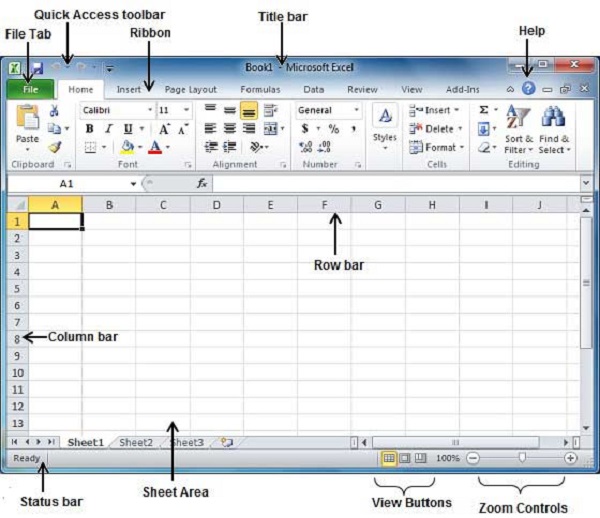
Ms Excel MCQS
________ is a cell reference. ms excel mcqs ms excel mcqs
- !A!1
- $A$1
- #a#1
- A1
What symbol is utilized before a number to create it a label?
- “ (quote)
- = (equal)
- _ (underscore)
- ‘ (apostrophe)
Which symbol must all formula begin with?
- =
- +
- (
- @
Which of the following is not a correct formulas format.
- =10+50
- =B7*B1
- =B7+14
- 10+50
Which of the following formulas will Ms Excel give error or not correct?
- =SUM(Sales)-A3
- =SUM(A1:A5)*.5
- =SUM(A1:A5)/(10-10)
- =SUM(A1:A5)-10
A typical worksheet has _____Number of columns
- 128
- 256
- 512
- 1024
Which one is maximum range in a single cell of Ms Excel?
- 256
- 1024
- 32,000
- 65,535
A worksheet can have a maximum of …. Number of rows
- 256
- 1024
- 32,000
- 65,535
Which of the following is not a value?
- 350 ms excel mcqs ms excel mcqs
- May 10, 2001
- 57%
- Serial Number 50771
The chart wizard term data series pointed to
- A chart legend
- A collection of chart data markers
- A set of values which are plot in a chart
- A data label
The Chart wizard term data types refers to _______
- A chart plot area
- A horizontal axis
- The company of individual values with a chart’s data series
- The data range that provides chart data
A worksheet range is a
- A command used for data modeling
- A range of values from 23 to 234
- A group of cells
- A group of worksheets
Obtaining data from a cell which is located in another sheet is called_____
- Accessing
- Referencing
- Updating
- Functioning
Tab scrolling button
- Permit you to view a different worksheet
- Permit you to view additional worksheet rows down
- Permit you to see additional worksheet columns to the right side
- Permit you to view additional sheets tabs
A numeric value can be used as a label value if it precedes with
- Apostrophe (&lsquo
- Exclamation (!)
- Hash (#)
- Ampersand (&
Concatenation of text can be done using
- Apostrophe (&lsquo
- Exclamation (!)
- Hash (#)
- Ampersand (&
Data can be arranged in a worksheet in simple to known manner by using
- auto formatting
- applying styles
- changing fonts
- all of above
By drag-and-drop we lodge MS excel worksheet data in a MS Word document
- By dragging a limit of excel data to the word button on the taskbar while pressing the Ctrl key
- By dragging a limit of excel data to the word button on the taskbar while pressing Shift key
- By dragging a limit of excel data to the word button on the taskbar while pressing Alt key
- None of above
The auto calculate feature
- Only edit data in a range of cells
- Fast method to view the result of an arithmetic operation on a range of cells
- Fast way to creates formulas and apply arithmetic operation on them in a worksheet
- A and c
_____ with a cell name provides uniquely identification of cells in Ms Excel Sheets.
- Cell names
- Column numbers and row letters
- Column letters and row numbers
- Cell locator coordinates
To view a cell comment
- In insert menu, use the edit comment command
- In the widow menu, use display comment command
- Brings mouse pointer over the cell
- In view menu, use comment command
When we wish to enter a blank imbedded excel object in a word document by
- Use the object command in the insert menu
- Use the office links button in the standard toolbar
- Use the create worksheet button in the formatting toolbar
- Use the import excel command in the file menu
To save a workbook, you:
- Use the save button in the standard toolbar from the menu
- Press Ctrl+F5
- Use Save on the Windows Start button
- Select Edit>Save
You can edit a cell by
- Clicking the formula button
- Double clicking the cell to amend it in-place
- Selecting Edit>Edit Cell from the menu
- None of above
By ________ We select a single range of cells .
- Clicking the upper-left cell in a range of cells and then pressing the Ctrl key while clicking the lower right cell in a range of cells
- Hold the Shift Key while dragging over the desired cells
- Hold the Shift key and an arrow key
- Dragging over the desired cells
Which elements of worksheet can be saved from accidental editing
- Contents
- Objects
- Scenarios
- All of above
Drag and drop is used for
- Copy cell contents
- Move cell contents
- Add cell contents
- a and b
It permit a large data flow into beside cells in Ms Excel Sheet when
- Data will be entered in the beside cells
- No data will be entered in the beside cells
- There is no proper abbreviation of the text
- There is no time to edited the next
How can you delete a record?
- Delete the column from the worksheet
- Select Data > Form from the menu to open the Data Form dialog box, search record and press the delete button
- Select text > remove Record from the menu
- by click Delete button in the Standard toolbar ms excel mcqs ms excel mcqs
_______ is used as shortcut key to save an Excel workbook?
- A) Ctrl + S ms excel mcqs ms excel mcqs
- B) Ctrl + C
- C) Ctrl + V
- D) Ctrl + P
Correct Answer: A) Ctrl + S
Which function is used to sum a range of cells in Excel?
- A) AVG() ms excel mcqs ms excel mcqs
- B) MAX()
- C) SUM()
- D) COUNT()
Correct Answer: C) SUM()
Which feature in Excel is used to apply a consistent format to a range of cells?
- A) AutoFill
- B) Merge Cells
- C) Conditional Formatting
- D) Format Painter
Correct Answer: D) Format Painter
What does the function VLOOKUP do in Excel?
- A) Counts the number of cells in a range that meet a certain condition
- B) Looks up a value in the first column of a range and returns a value in the same row from a specified column
- C) Finds the highest value in a range
- D) Calculates the average of a range of cells
Correct Answer: B) Looks up a value in the first column of a range and returns a value in the same row from a specified column
Which chart type is suitable for comparing values over categories and showing trends over time?
- A) Pie Chart
- B) Bar Chart
- C) Line Chart
- D) Scatter Plot
Correct Answer: C) Line Chart
Which keyboard shortcut is used to select the entire column in Excel?
- A) Ctrl + A
- B) Ctrl + C
- C) Ctrl + X
- D) Ctrl + Spacebar
Correct Answer: D) Ctrl + Spacebar
_______ is used as default file extension for Excel workbooks?
- A) .xls ms excel mcqs ms excel mcqs
- B) .xlsx
- C) .xlsm
- D) .exe
Correct Answer: B) .xlsx
_______ is used to count the number of cells that contain numbers within a range in Ms Excel?
- A) COUNT()
- B) AVERAGE()
- C) MAX()
- D) MIN()
Correct Answer: A) COUNT()
What does the function IFERROR do in Excel?
- A) Returns a specified value if a formula evaluates to an error; otherwise, returns the result of the formula
- B) Calculates the sum of values in a range that meet a certain condition
- C) Checks whether a condition is met and returns one value if true and another value if false
- D) Sorts a range of cells based on specified criteria
Correct Answer: A) Returns a specified value if a formula evaluates to an error; otherwise, returns the result of the formula
Which keyboard shortcut is used to insert a new worksheet in Excel?
- A) Ctrl + N
- B) Ctrl + W
- C) Ctrl + Shift + N
- D) Ctrl + Shift + W
Correct Answer: C) Ctrl + Shift + N
Which Excel feature is used to filter data based on specific criteria?
- A) Data Validation
- B) PivotTables
- C) AutoFilter
- D) VLOOKUP
Correct Answer: C) AutoFilter
What does the function MAX do in Excel?
- A) Finds the smallest value in a range of cells
- B) Calculates the sum of values in a range that meet a certain condition
- C) Finds the highest value in a range of cells
- D) Returns the number of characters in a text string
Correct Answer: C) Finds the highest value in a range of cells
Which chart type in Excel is best suited for comparing individual values across categories?
- A) Line Chart
- B) Bar Chart
- C) Pie Chart
- D) Scatter Plot
Correct Answer: B) Bar Chart
Which Excel feature is used to protect a worksheet from being modified by other users?
- A) Freeze Panes
- B) Data Validation
- C) Password Protection
- D) Track Changes
Correct Answer: C) Password Protection
What is the purpose of the AutoFill feature in Excel?
- A) Automatically corrects spelling errors in a worksheet
- B) Automatically fills cells with data based on a pattern or series
- C) Automatically formats cells based on their contents
- D) Automatically calculates formulas in a worksheet
Correct Answer: B) Automatically fills cells with data based on a pattern or series
_______ is shortcut to open the Format Cells dialog box in MS Excel?
- A) Ctrl + F
- B) Ctrl + 1
- C) Ctrl + Shift + F
- D) Ctrl + Alt + F
Correct Answer: B) Ctrl + 1
Which Excel feature is used to group and summarize large amounts of data?
- A) Goal Seek
- B) Scenario Manager
- C) PivotTables
- D) Solver
Which Excel feature is used to display two different sets of data in a single chart?
- A) Data Tables
- B) Sparklines
- C) Combo Charts
- D) Goal Seek
Correct Answer: C) Combo Charts
What does the function TRIM do in Excel?
- A) Removes all formatting from a range of cells
- B) Rounds a number to a specified number of decimal places
- C) Removes leading and trailing spaces from text
- D) Converts a value from one unit of measurement to another
Correct Answer: C) Removes leading and trailing spaces from text
Which function in Excel is used to find the average of a range of cells?
- A) MAX() ms excel mcqs ms excel mcqs
- B) MIN() ms excel mcqs ms excel mcqs
- C) AVERAGE()
- D) COUNT()
Correct Answer: C) AVERAGE()
What is the purpose of the Freeze Panes feature in Excel?
- A) Locks specific rows or columns in place so they remain visible when scrolling
- B) Removes all formatting from a range of cells
- C) Collect data from two or more cells into one cell
- D) Automatically fills cells with data based on a pattern or series
Correct Answer: A) Locks specific rows or columns in place so they remain visible when scrolling
Which keyboard shortcut is used to copy cell contents in Excel?
- A) Ctrl + C
- B) Ctrl + V
- C) Ctrl + X ms excel mcqs ms excel mcqs
- D) Ctrl + Z ms excel mcqs ms excel mcqs
Correct Answer: A) Ctrl + C
What does the function ROUND do in Excel?
- A) A number is rounded upto nearest interger
- B) Rounds a number to a specified number of decimal places
- C) Checks whether a condition is met and returns one value if true and another value if false
- D) Finds the maximum value in a range of cells
Correct Answer: B) Rounds a number to a specified number of decimal places
Which Excel feature is used to automatically adjust the width of a column to fit its contents?
- A) Merge Cells
- B) AutoFit Column Width
- C) Wrap Text
- D) Format Painter
Correct Answer: B) AutoFit Column Width
What is the purpose of the Goal Seek feature in Excel?
- A) Finds the highest value in a range of cells
- B) Calculates the present value of an investment
- C) Automatically fills cells with data based on a pattern or series
- D) Determines the input value needed to achieve a desired result in a formula
Correct Answer: D) Determines the input value needed to achieve a desired result in a formula
Which Excel feature is used to visualize trends and relationships between two sets of data?
- A) Data Tables
- B) Sparklines
- C) Scenario Manager
- D) Solver
Correct Answer: B) Sparklines
What does the function UPPER do in Excel?
- A) Converts text to uppercase
- B) Converts text to lowercase
- C) Removes leading and trailing spaces from text
Correct Answer: A) Converts text to uppercase
Which keyboard shortcut is used to select the entire worksheet in Excel?
- A) Ctrl + A
- B) Ctrl + Shift + End
- C) Ctrl + Home
- D) Ctrl + Shift + Spacebar
Correct Answer: A) Ctrl + A
Why the Data Validation feature is used in MS Excel?
- A) Automatically corrects spelling errors in a worksheet
- B) Validates the accuracy of data entered into a cell based on specified criteria
- C) Locks specific rows or columns in place so they remain visible when scrolling
- D) Protects a worksheet from being modified by other users
Correct Answer: B) Validates the accuracy of data entered into a cell based on specified criteria
Which Excel function is used to count the number of cells in a range that meet a certain condition?
- A) COUNT()
- B) AVERAGE()
- C) MAX()
- D) SUMIF()
Correct Answer: D) SUMIF()
What is the purpose of the Text to Columns feature in Excel?
- A) Converts text to lowercase
- B) Splits text in a cell into multiple columns based on a delimiter
- C) Removes all formatting from a range of cells
- D) Combines text from two or more cells into one cell
Correct Answer: B) Splits text in a cell into multiple columns based on a delimiter
________ shortcut is used to undo the last action in Ms Excel?
- A) Ctrl + Z
- B) Ctrl + X
- C) Ctrl + C
- D) Ctrl + V
Correct Answer: A) Ctrl + Z
What does the function TODAY do in Excel?
- A) Returns the current date and time
- B) Returns the current date
- C) Converts a value from one unit of measurement to another
- D) Checks whether a condition is met and returns one value if true and another value if false
Correct Answer: B) Returns the current date
Which Excel feature is used to identify and correct errors in formulas?
- A) AutoFill
- B) Trace Precedents
- C) Conditional Formatting
- D) Goal Seek
Correct Answer: B) Trace Precedents
Which Excel feature is used to find an optimal solution to a problem by adjusting multiple variables?
- A) Data Tables
- B) Goal Seek
- C) Solver
- D) Scenario Manager
Correct Answer: C) Solver
What is the purpose of the Merge & Center feature in Excel?
- A) Converts text to lowercase
- B) Combines multiple cells into one cell and centers the contents
- C) Splits text in a cell into multiple columns based on a delimiter
- D) Removes all formatting from a range of cells
Correct Answer: B) Combines multiple cells into one cell and centers the contents
Which keyboard shortcut is used to delete cell contents in Excel?
- A) Delete
- B) Ctrl + D
- C) Ctrl + Del
- D) Backspace
Correct Answer: D) Backspace
What is the purpose of the Format Painter feature in Excel?
- A) Removes all formatting from a range of cells
- B) Copies the formatting from one cell or range of cells to another
- C) Locks specific rows or columns in place so they remain visible when scrolling
- D) Validates the accuracy of data entered into a cell based on specified criteria
Correct Answer: B) Copies the formatting from one cell or range of cells to another
Which Excel function is used to find the smallest value in a range of cells?
- A) MAX()
- B) MIN()
- C) AVERAGE()
- D) COUNT()
Correct Answer: B) MIN()
What does the function LOWER do in Excel?
- A) Converts text to lowercase
- B) Converts text to uppercase
- C) Removes leading and trailing spaces from text
Correct Answer: A) Converts text to lowercase
Which Excel feature is used to define a specific range of cells to print?
- A) Page Layout
- B) Print Area
- C) Page Break Preview
- D) Print Titles
Correct Answer: B) Print Area
What is the purpose of the HLOOKUP function in Excel?
- A) Looks up a value in the first row of a range and returns a value in the same column from a specified row
- B) Looks up a value in the first column of a range and returns a value in the same row from a specified column
- C) Counts the number of cells in a range that follow some conditions
- D) Checks whether a condition is met and returns one value if true and another value if false
Correct Answer: A) Looks up a value in the first row of a range and returns a value in the same column from a specified row
Which Excel feature is used to format numbers, dates, and text in a cell?
- A) Format Painter
- B) Number Formatting
- C) Conditional Formatting
- D) AutoFormat
Correct Answer: B) Number Formatting
What is the purpose of the INDIRECT function in Excel?
- A) Returns the reference specified by a text string
- B) Checks whether a condition is met and returns one value if true and another value if false
- C) Converts a value from one unit of measurement to another
Correct Answer: A) Returns the reference specified by a text string
Which keyboard shortcut is used to select non-adjacent cells in Excel?
- A) Ctrl + Shift + End
- B) Ctrl + Spacebar
- C) Shift + Spacebar
- D) Ctrl + Click
Correct Answer: D) Ctrl + Click
What is the purpose of the Data Tables feature in Excel?
- A) Converts text to lowercase
- B) Calculates multiple results based on different input values
- C) Locks specific rows or columns in place so they remain visible when scrolling
- D) Validates the accuracy of data entered into a cell based on specified criteria
Correct Answer: B) Calculates multiple results based on different input values
Which Excel function is used to find the median value in a range of cells?
- A) MEDIAN()
- B) MODE()
- C) AVERAGE()
- D) COUNT()
Correct Answer: A) MEDIAN()
What is the purpose of the Conditional Formatting feature in Excel?
- A) Automatically corrects spelling errors in a worksheet
- B) Applies formatting to cells based on specified criteria
- C) Validates the accuracy of data entered into a cell based on specified criteria
- D) Locks specific rows or columns in place so they remain visible when scrolling
Correct Answer: B) Applies formatting to cells based on specified criteria
________ shortcut is used to insert the current date in Excel?
- A) Ctrl + D
- B) Ctrl + ;
- C) Ctrl + Shift + :
- D) Ctrl + Shift + “
Correct Answer: B) Ctrl + ;
What is the purpose of the SUBTOTAL function in Excel?
- A) Calculates the sum of values in a range that meet a certain condition
- B) Finds the highest value in a range of cells
- C) Calculates subtotals for a range of cells using a specified function
Correct Answer: C) Calculates subtotals for a range of cells using a specified function
Which Excel feature is used to automatically adjust the height of a row to fit its contents?
- A) AutoFit Row Height
- B) Merge Cells
- C) Wrap Text
- D) Format Painter
Correct Answer: A) AutoFit Row Height
What is the purpose of the Split feature in Excel?
- A) Converts text to lowercase
- B) Splits text in a cell into multiple columns based on a delimiter
- C) Removes all formatting from a range of cells
Correct Answer: B) Splits text in a cell into multiple columns based on a delimiter
You ought to be a part of a contest for one of the most useful blogs on the internet. I most certainly will highly recommend this website!